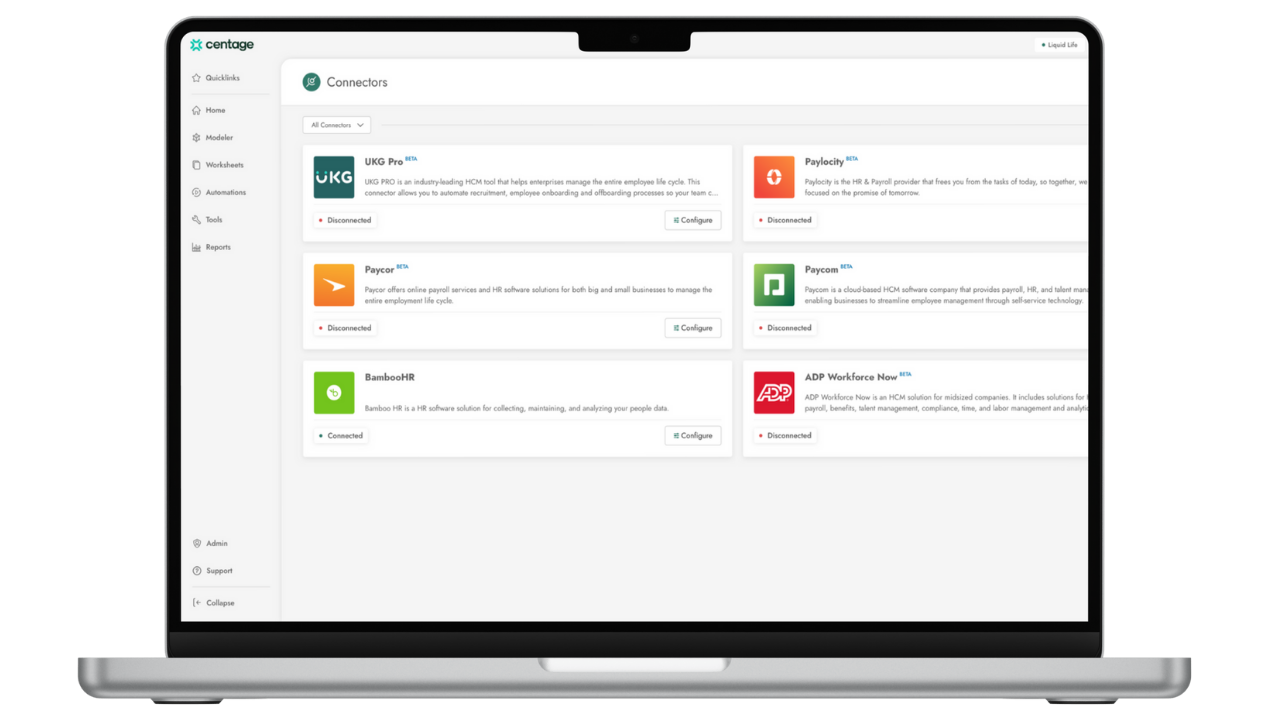How to Build a Business Case for FP&A Software
If you're in the office of finance, convincing your leadership to adopt FP&A software to help with your workload can be an uphill battle. Excel is deeply embedded in the planning and budgeting process for many organizations. Convincing your company to spend money on new budgeting software when there's "free" software doing the job right now can be a challenge.
The key to making a successful business case for financial planning and analysis software isn't demonstrating cost savings - at least not at first.
Understanding the needs that will be addressed before presenting the features and cost of a software package creates a stronger case, keeps you from wasting time, and increases your chances of getting a yes from your company's decision-makers. Instead of starting with a list of potential vendors and a features comparison chart, start by asking yourself what you're trying to accomplish:
- What are your specific business needs?
- What's the ROI on an FP&A tool for your company?
Here are four steps to build a solid business case for adopting FP&A software.
Step 1: Establish your FP&A software needs
If you're considering a move from Excel to a dedicated FP&A software, or from your current planning software to something better suited to your needs, start by listing out those specific needs:
- Do budgets take too long?
- Do you need what-if scenario planning to meet growth targets?
- Are the reports generated by your current FP&A solution inaccurate?
- Do you regularly reforecast balance sheets and cash flow reports for your bank and investors?
What about your co-workers and other members of the organization that have an interest in the process? They might identify different goals. As you define the particular set of problems you're trying to solve, make sure that all parties impacted by this decision have an opportunity to give input. You'll likely consider related business needs you hadn't considered.
Step 2: Articulate the goals you'll achieve with FP&A software
Once you know what you're trying to achieve, examine how your current process fails you. If you're trying to speed up the budgeting process, maybe it's the manual and error-prone nature of managing work in Excel that's slowing you down. If rolling budgets are a better solution for your organization, does your current process support or prevent transitioning to a more efficient budgeting system?
Don't just look at where your current software fails you. Proactively test (and ask coworkers) where your internal processes are creating friction today. Identifying holes in your processes allows you to understand and communicate where they can be improved. This exercise will lead toward a detailed business case for how adopting a new FP&A platform will accomplish your goals. It also makes clear to leadership that you've considered all avenues before suggesting a solution that represents (to them) an additional expense.

Read the full white paper: FP&A Software Buyer's Guide
Step 3: Understand stakeholder concerns about adopting new FP&A software
Don't wait until you'e ready to present your business case to start engaging potential stakeholders, like leadership and your technical team. Once you understand the goals as well as the challenges, you can start shopping the idea around. Leadership may already know of a project being launched to address your exact goals, and put you in touch with the team working on that project. Your IT team may have technical requirements or specs you need to consider. By discussing your proposal with stakeholders before you narrow down the choice, you're less likely to get shot down because you weren't aware of a recent policy change or organizational need.
Step 4: Evaluate FP&A software vendors and build your case
The last step is to evaluate potential vendors and create a cost analysis. With all of the prep work you've done to this point, you'll have a clear vision of what the planning software must do to solve the challenges that your team is faced with, and to reach the specific goals you've identified. With these challenges and goals in mind, along with the concerns of IT and leadership, it should be easy to shortlist two or three vendors that meet your needs. If any have shortcomings, call those out in your business case, and discuss how they would be addressed to still meet the company's needs. If you follow these four steps, you'll end up with a solid business case for purchasing FP&A software that meets the particular needs of the organization, accounts for your team's current challenges, and addresses stakeholder questions and concerns. A thorough business case answers leadership's questions before they ask them, making it easier for them to approve the purchase of new software.
Centage's FP&A software tools make sophisticated budgeting and forecasting easy and accessible. Intuitive automation accelerates workflows and improves accuracy, enabling your FP&A team to quickly deliver reliable information and meaningful insights. Book a demo.
Keep reading...
Interviews, tips, guides, industry best practices, and news.